2 min.
New integration of payment module and parser for VelPay service
Added: December 16, 2024

Dear friends,
We are excited to announce the integration of the payment module and parser for the VelPay service!
With VelPay, you have access to:
- Payments to cards in EUR, UAH, KZT, UZS, AZN, as well as IMPS in INR – fast and convenient;
- Balance top-up in USDT to simplify operations.
Advantages of VelPay:
- Payments available 24/7;
- A convenient personal account with the ability to delegate roles to operators;
- A Telegram bot that allows you to monitor transactions in real time and notifies you of low balance levels so that you’re always informed.
Follow the instructions below to connect the module.
Connecting the Module:
- Register an account. To gain access to your account, fill out the form on the website: https://velpay.io/#contact. You can also contact support via Telegram: https://t.me/velpay_official.
- After receiving your login and password, log in to your VelPay personal account: https://merchant.velpay.io/login.
- In your personal account, click on "Merchant Settings," then "Security." Copy the values for "Merchant Public Key" and "Merchant Secret Key."
- In the admin panel, go to the "Merchant and API" page, then click on the "Payout System" tab, and click the settings icon in the additional payouts block.
- Go to the module settings, click "URL API," and specify the page https://api.velpay.io-. Then click "Save" in the "Public Key" section. Enter the "Merchant Secret Key" and save the settings.
- At the bottom of the VelPay payout settings, copy the "URL Webhook" value -> in "Merchant Settings," navigate to the "General" section and specify the "Webhook URL" value in the "Callback URL" field. Click "Update."
- The module is connected.
Connecting the Parser:
- Register an account. To gain access to your account, fill out the form on the website: https://velpay.io/#contact. You can also contact support via Telegram: https://t.me/velpay_official.
- After receiving your login and password, log in to your VelPay personal account: https://merchant.velpay.io/login.
- In your personal account, go to the "Merchant Settings" tab, then the "Security" section. Copy the values for "Merchant Public Key" and "Merchant Secret Key" to a secure place.
- On the parser page, in the "apiUrl" section, specify https://api.velpay.io/exchange/rate. Then click "Apply changes." In the "merchantKey" field, enter the "Merchant Public Key" value from step 3 and click "Apply changes." In the "merchantSecret" section, specify the "Merchant Secret Key" and click "Apply changes" again.
- The parser is configured.
To contact VelPay, use the form on the website: https://velpay.io/#contact or reach out to the official VelPay support team via Telegram: https://t.me/velpay_official.
If you have any questions or need assistance, contact your personal support chat — we are always happy to help!
Best regards, the BoxExchanger team!
Also read

March 26, 2025
Successfully passed an audit from UnderDefense
We are pleased to announce that BoxExchanger has passed an independent security audit conducted by UnderDefense, wh...

March 17, 2025
Latest system updates
Merchant By password - allows you to accept payment through the customer entering a password on the payment page. T...
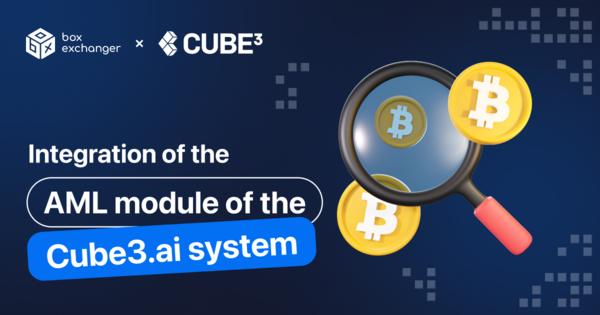
March 14, 2025
Integration of AML-system module Cube3.ai
We integrated the AML module with CUBE3's advanced fraud and scam prevention capabilities - utilizing artificial in...